Advertisement
When working with data, it helps to combine tools that each excel at a specific job. MongoDB is a document database built for flexible storage of unstructured or semi-structured data. Pandas, NumPy, and PyArrow are popular Python libraries for analysis, computation, and efficient storage. Together, they offer a streamlined way to store, process, and share data.
This article walks through how MongoDB fits into a workflow with Pandas for tabular analysis, NumPy for high-speed calculations, and PyArrow for exchanging and persisting data efficiently, making everyday data tasks simpler and more effective.
Pandas is the go-to Python library for analyzing structured, tabular data. It uses DataFrames, which resemble database tables or spreadsheets. MongoDB, by contrast, stores JSON-like documents that don’t directly match rows and columns. To bridge that gap, you first connect to MongoDB using the pymongo library. With a connection established, use find() to retrieve documents from a collection. These documents are Python dictionaries, which can be loaded into a Pandas DataFrame.

Before loading, check your data’s structure. MongoDB documents often include nested fields or inconsistent keys, which Pandas does not handle well by default. Flattening these fields or standardizing keys makes the transition smoother. The json_normalize function in Pandas is useful here, turning nested structures into flat columns. Once in a DataFrame, you can use the full range of Pandas operations to clean, analyze, and manipulate the data.
This workflow allows you to keep MongoDB as your flexible storage system while working comfortably with the DataFrame format for analysis. Queries can pull subsets of the data to reduce memory usage, and you can use Pandas’ indexing, filtering, and grouping tools to explore the dataset more deeply.
NumPy offers high-speed operations on arrays and matrices, making it ideal for numerical tasks. While Pandas provides a convenient interface for labeled data, it sits on top of NumPy and uses its array structures under the hood. You can easily extract NumPy arrays from a DataFrame with .values or .to_numpy(). Once you have an array, NumPy’s optimized routines for linear algebra, statistics, and element-wise operations make it much faster than working in pure Python.
This is especially helpful when MongoDB holds large numerical datasets. You can query MongoDB, clean and organize the data in Pandas, then pass NumPy arrays into algorithms or models that require performance. For example, you might store sensor data in MongoDB, process it in Pandas to remove noise or fill missing values, then use NumPy for matrix operations or statistical summaries.
The combination of MongoDB, Pandas, and NumPy is particularly well-suited for analytics pipelines. MongoDB’s flexible schema and scalability make it easy to ingest raw data. Pandas brings order to that data by imposing a tabular structure. Finally, NumPy handles the computationally heavy lifting efficiently, ensuring calculations remain fast even on large arrays.
PyArrow focuses on efficient, columnar in-memory data and fast serialization formats. It complements MongoDB, Pandas, and NumPy by addressing how data is stored and moved around. After loading and processing your data in Pandas, you can convert a DataFrame into a PyArrow Table. From there, you can save it as a Parquet file, which takes up much less space on disk than CSV or JSON and can be read quickly later.

This is useful in pipelines where MongoDB is just one component, and the data needs to be exchanged with other systems. Arrow Tables are language-agnostic, so you can share data with Java, Spark, or other tools without converting formats. This compatibility reduces time spent on serialization and deserialization.
PyArrow also helps when you’re dealing with datasets too large to fit entirely in memory. Its design supports memory-mapped files and out-of-core processing. If your MongoDB collection contains millions of records, you can process it in manageable chunks and still benefit from fast I/O. Saving processed data as Arrow or Parquet files also makes it easy to reload later for further analysis without repeating earlier steps.
Together, MongoDB, Pandas, NumPy, and PyArrow form a pipeline that spans flexible storage, intuitive analysis, high-speed computation, and efficient file handling. Each tool addresses a distinct stage of the workflow, letting you avoid forcing one system to do tasks it’s not designed for.
A practical workflow often begins by storing incoming data in MongoDB. Its document model supports both structured and semi-structured formats, making it easy to collect diverse data. When you need to analyze the data, query MongoDB through pymongo to fetch what you need. Flatten nested fields as required, then load the cleaned list of documents into a Pandas DataFrame.
Once the data is in a DataFrame, you can filter rows, aggregate columns, and reshape the table as needed. When computationally heavy operations arise — such as matrix multiplication or statistical modeling — convert your DataFrame into a NumPy array and work directly with it. After analysis, you may want to save your results for reuse or share them with others. PyArrow makes this simple by converting the DataFrame into an Arrow Table or Parquet file, saving space and ensuring compatibility with other platforms.
This approach works well because it plays to the strengths of each tool. MongoDB takes care of storage and schema flexibility. Pandas provides a familiar tabular interface for cleaning and reshaping. NumPy gives you high performance on numerical tasks. PyArrow ensures the results can be saved and shared efficiently. Instead of trying to make one system handle everything, you allow each to do the job it’s designed for.
Once you establish patterns for querying, cleaning, and saving, the workflow becomes easier to maintain and extend. It scales from small experiments to large pipelines without needing to completely rethink your approach.
Using MongoDB with Pandas, NumPy, and PyArrow offers a well-rounded workflow for handling data. MongoDB stores raw, flexible data; Pandas organizes it into manageable tables; NumPy delivers fast numerical computations; and PyArrow enables efficient, compact file formats for sharing. This combination covers storage, analysis, computation, and data exchange smoothly, allowing you to work efficiently with both structured and semi-structured data in a practical, streamlined way.
Advertisement

Fujitsu AI-powered biometrics revealed at Mobile World Congress 2025 claims to predict crime before it happens, combining real-time behavioral data with AI. Learn how it works, where it’s tested, and the privacy concerns it raises

Gen Z embraces AI in college but demands fair use, equal access, transparency, and ethical education for a balanced future

Need to update your database structure? Learn how to add a column in SQL using the ALTER TABLE command, with examples, constraints, and best practices explained

Learn Apache Storm fundamentals with this detailed guide covering architecture, key concepts, and real-world use cases. Perfect for mastering real-time stream processing at scale
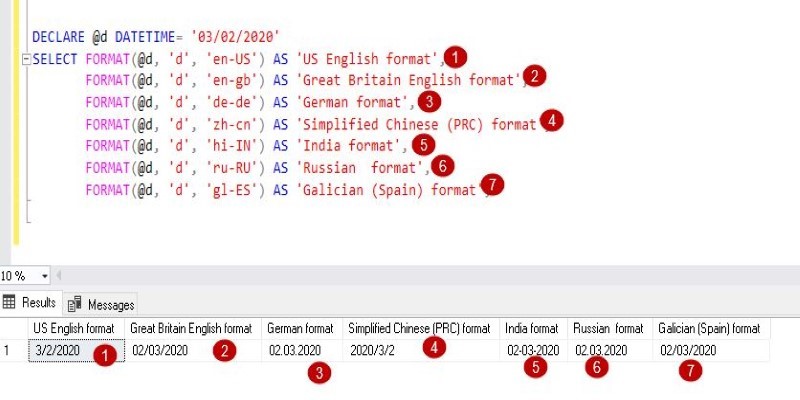
The FORMAT() function in SQL transforms how your data appears without changing its values. Learn how to use FORMAT() in SQL for clean, readable, and localized outputs in queries

How to use MongoDB with Pandas, NumPy, and PyArrow in Python to store, analyze, compute, and exchange data effectively. A practical guide to combining flexible storage with fast processing

Accessing Mistral NeMo opens the door to next-generation AI tools, offering advanced features, practical applications, and ethical implications for businesses looking to leverage powerful AI solutions

Looking for the best Airflow Alternatives for Data Orchestration? Explore modern tools that simplify data pipeline management, improve scalability, and support cloud-native workflows

How the ElevenLabs API powers voice synthesis, cloning, and real-time conversion for developers and creators. Discover practical applications, features, and ethical insights

Building smart AI agents with LangChain enables developers to create intelligent agents that remember, reason, and act across multiple tools. Learn how the LangChain framework powers advanced prompt chaining for real-world AI automation

Gemma Scope is Google’s groundbreaking microscope for peering into AI’s thought process, helping decode complex models with unprecedented transparency and insight for developers and researchers

Gain control over who can access and modify your data by understanding Grant and Revoke in SQL. This guide simplifies managing database user permissions for secure and structured access